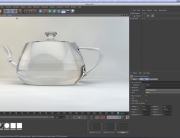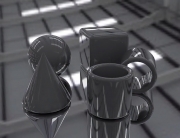Intro
In this video I will show you how you can make a pillow in Cinema 4D.
Create a Box
Create a cube by clicking this icon. Make it 400 by 150 by 600. Add some geometry by adding 20 segments to the X axis and 30 segments to the Z axis.
Create a Sphere
Now we are going to create a sphere that will help us to get the pillow shape. Go to the 4 window mode, select the coördinates tab and modify the size untill it is close the the edge of the cube. Like this.
Make them editable
Select both shapes and make them editable objects by pressing C or this button.
Cloth and Cloth Collider
Click with the right mouse button on the cube and select Simulation Tags > Cloth. Select in the same way the Sphere and go to Simulation Tags > Cloth Collider. What Will happen is that the cloth will wrap itself around the Sphere so that the shape of the pillow will be formed.
Select the edges
Select the cube, set it it to polygon mode, click on ‘Live Selection‘ and make sure that it is set to ‘Only Select Visible Elements‘. Noq we will select all the side edges of the cube. Like this. Turn it around. Select the rest. Turn back.
Cloth settings
Select Cloth, go to the ‘Dresser‘ tab and add seam to the selection. Now the edge will behave like seam. And now its time for the magic. Press ‘Dress O Matic‘. And voila. Here is the pillow shape. We can get rid of the Sphere and of the cloth tag. If we render we see that it looks qiute rough. So lets add Hyper nurbs and put the pillow beneath it. This will smoothen the pillow.
Material
Lets add some material. I’ll prefer to keep it simple. A light color like this. Add it to the pillow. The result is quite nice so far! Add a light and put it above the pillow. Over here. Go to the shadow tab, add a soft shadow called Shadow Maps and change the density to 80%. Add a floor and bring it down a little bit. Like this.
Render settings
Go to the render settings, add Global Illumination. Change some preferences and you are ready to render.
The Result
And this is the result. Play around with the settings and create the pillow you’ll love! And than have a digital pillow fight!